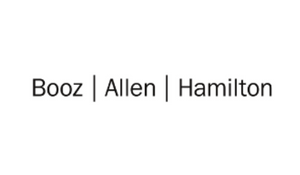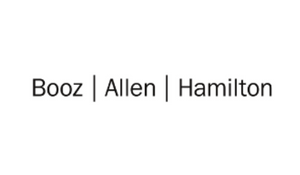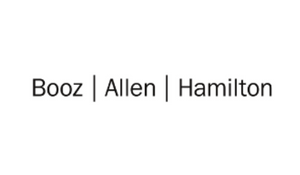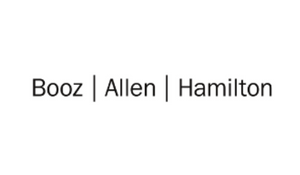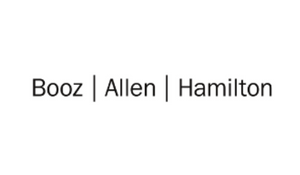



























Courtesy of UiPath's Brad Beumer and Jonathan Decker, and Presidio’s Mladen Milanovic below is a transcript of the webinar session on 'The Fully Automated Contact Center' to Build a Thriving Enterprise.
.png?width=300&name=BLOGS%20COMPANY%20LOGO%20(55).png)

Session Information:
The Fully Automated Contact Center
Transform your customer’s experience with end-to-end automation. Whether a customer seeks help online, in-store, or with an agent, UiPath enables contact centers to automate the entire customer journey – from initial self-service to human-assisted interactions. Join Brad Beumer and UiPath customers as they discuss the following:
Session Transcript:
Thank you for joining our webinar.
My name is Paula Sullivan, Senior Marketing Manager here at UI Path.
I wanted to go over a few housekeeping items before we get started.
Everyone will be on mute during the presentation. The chatbox is available to send messages to the panel if you need something.
There will be several polls throughout, so please make sure to participate.
Handouts are available and can be downloaded from the handout box.
Questions can be asked in the Q&A box, and will be answered throughout the session, so let's practice now to get the hang of it. If you wouldn't mind, please open the question box, and type in where you're joining from today.
If you look that, the question box should pop up.
If you'd like, you can just type in and let us know where you're at today, and we can just make sure everybody understands how to use the Q and A box.
It looks like we've got a lot of shy people out there that don't want to tell us where they're from.
So, alright. Great. Thanks. Oh, I see Columbus, Ohio. Awesome! So, thank you.
Ah, Austria, Wow!
that's that's useful place. So, all right, well, thank you guys. All right, Indiana, there we go. We've seen a few more folks jumping on now.
Wonderful, Well, great. Well, it looks like folks have gotten the hang of how to use the Q and A box.
So, please continue to use that throughout the presentation to ask questions. We will try to address some as the presentation is going and others we can address toward the end of the presentation, as well. So, at this point, I'd like to turn things over to Brad Bomer, our Customer Experience Automation leader here at UI Path.
Brad, Thanks, Paula. Hey, great to hear if there's somebody from Indiana, fellow Hoosier and I'm also calling in from from Indiana Today. So welcome to everyone.
Hey, we've got a great session planned for you today. And you know, we're going to make it very demo focused. We're going to talk a little bit outfront, and about just what.
We see, what our vision is, how the UI path Platform plays in customer experience and customer experience automation.
But we've got Jonathan Becher is one of our pre sales specialist, focused on contact center, helps a lot on the contact center. We've got one of our partners ... a lot. And a lot of it was going to show you a very unique use case that I think is going to be coming up, more, and more, and the customer experience and contact center space. But, again, we've heard you from last month, webinars, and presentations, that you want to see more demos. So we lined up today's session with a lot of demos, but just to help out, and for some of those may have, maybe haven't been on our past webinars.
And maybe you want to understand a little bit more about how automation plays in contact center, The customer experience automation.
And if I were to put it in a nutshell, I'd say, the way we play the way we work is really around the omnichannel experience. So how do you apply automation to help customers throughout that omnichannel journey?
Make that seamless transition, whether it's from self-service channel, multiple self-service channels, or over to assisted human. And that's really what we're going to talk a little bit about today, and how that applies. Most importantly, to metrics like customer satisfaction, but there are other important metrics as well, and those are all things we're going to cover, but to first, get things started.
How do we see Automation playing in customer experience?
And it really starts off with robotic process automation. We gotta be able to integrate, whether that's through the user interface, whether it's through the API, direct database access, whatever it might be, we need to be able to integrate, and, you know, of course, you know, UI path as being the company that can help with keyboard, automate any of those things that humans might do.
But we can also help out in other areas as well, and some of those areas ply too can come to mind are applying AI machine learning. Specifically when it comes to things like sentiment analysis, next best action, but also in helping to triage an e-mail, so those e-mails don't have to go to an agent. And while we're talking about e-mails, those could be live chats or automated chatbots to whoever is doing some of the initial triage classification of the interaction type and maybe applying automation to it. So, again, maybe it doesn't have to go to a human to work on it. We're able to fully deflect that interaction from the, From the ... from the contact center.
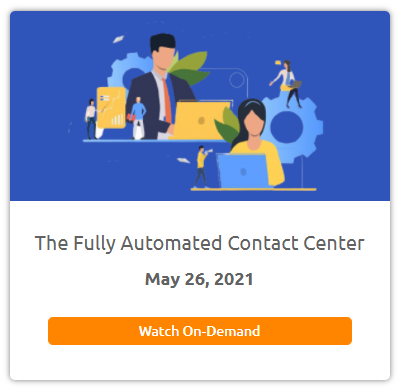 But, one of the big questions that comes up is, well, how do we discover these automation opportunities for, goodness, as we have tools that help with automation discovery, whether it's on the ancient desktop and actually looking at what they're doing, and then applying AI to analyze it? And help you come up with the best use cases, with the highest ROI?
But, one of the big questions that comes up is, well, how do we discover these automation opportunities for, goodness, as we have tools that help with automation discovery, whether it's on the ancient desktop and actually looking at what they're doing, and then applying AI to analyze it? And help you come up with the best use cases, with the highest ROI?
Or maybe it's taking all of your e-mail logs, phone logs, website logs, chatbot logs, et cetera, and applying AI to those to help map out what a customer journey looks like. And, once you have those customer journey maps, you can start to find automation opportunities that might, again, help out with self-service.
Well, it's the end of the day, we can, UI path, can integrate with just about anything. one of the things we've been trying to do is make it simpler, faster, cheaper, easier for you to be able to build these customer experience automations, build, build. Your UI path automations and we do that through our native integrations that are in our marketplace for Amazon Connect, Twilio, salesforce dot com, Workday, and many others are too many for me to talk about. Here could be a whole separate webinar.
A lot of those integrations. Again, we can integrate with anything, but those native integrations, or are there to make it simpler, faster, and easier for you to get these types of automation is up and running in a rapid fashion.
But the last part of this is really around being able to engage.
So many, you've probably seen UI path out to our low code platform to help develop these rich agent experiences. But also robots that can play inside of existing SaaS applications. This also includes chatbots, and we're talking about journey mapping earlier. Once you get those journey maps, you need to be able to analyze and find where the automation opportunities are.
one of the one of the big questions that I often get after we get started, my talk is, where does UI path? What is UI pastoral? Or? you are as UI path, the phone system? Or use the CRM application, or knowledge base, or another system of record, at the end of the day.
We're really not any of those things. But what we are, going back to the omnichannel discussion we were having earlier, what we are is the glue, the fabric.
Or sometimes what I would like to say is the stitching that helps weave all those different channels that you have today.
All of those different systems and applications that you may have today, into that seamless experience.
So, when a customer starts out on your website, then they may start, maybe, go to a chatbot and ask a few questions. Maybe that chatbot session turns into a live chat session. Then maybe live chat becomes a pho phone call a phone call, turns into a follow up e-mail. How do you tie all this together? So it's one seamless experience for the customer, for that, for that interaction. And that's really where we're playing. As stitching that helps. We've all those, we've all those channels and all the different applications and systems involved, then that together into a seamless experience.
Now, before we get into our demonstrations, I didn't want to just highlight a high level, what the, what the customer experience journey looks like, and just, at a high level, typically. The way we see this starting out is in self-service. So, this could be augmenting, or supplementing existing self-service channels like your phone system. And your IVR with a robot for could be something as simple as a password reset use case could be other use cases, like ordering a new debit card, or a new member Carter ID card.
Those are all things that are, and there are lots of others, as well, order status, shipping, status, payment, several use cases that actually fall into this self-service area.
Robots are there to help augment or supplement your existing channels for your existing systems like existing IVR.
But we can also offer new new channels, new capabilities as well, whether that's through a chatbot or, or other type.
But knowing that not every interaction may start in self-service, and not everyone may end in self-service, we provide that warmer, seamless transfer over to over to an agent.
And this is where that low code capability comes into play, where we can give the agent a buddy to help them out during the call. That putting maybe there to help them out with the start of the call, in terms of making sure that that customer's information goes into the right applications to help bring up, bring up all the different systems.
And anything that's maybe specific to the context of the call, may help them during the call, with anything they need to do, whether it's an escalation or entering when looking up a bill or, Or other things that may help them out with activities, at the end of the call.
So, how do we automatically create after call work notes and other use cases that fall into that space, too?
Then, the last part of this journey is, what happens if the agent needs to hand it off? What happens if they need to hand it off to someone in the back office, Maybe to another agent, in a team lead, a supervisor, or whoever it might be.
We like to think that those handoffs are potential opportunities for automation, because you could probably hand off to a robot. That robot may get all the way through the transaction or the interaction, or maybe we need to bring another human in the loop to finish it off.
Now, you see a lot of different benefits on the screen, but the real benefit that we're going to talk a little bit more about today, I'm going to talk a little bit more later is customer satisfaction, how this all plays into customer satisfaction. But the one key point here I want to want to highlight is that you're seeing increased customer and employee satisfaction. We really see those two invariably link, not just from a customer experience automation perspective, but if you've seen any of our webinars, If you've been on any UI path webinar training, or material, you'll see that this has really become one of our core philosophy is one of our core tenants, as the high employee satisfaction leads to, or contributes to high customer satisfaction.
So with that, Paula, I think we're ready for our first poll.
All right.
Folks are entering it there.
Paul, I'm unable to see the poll, but maybe if you can.
We're getting answers coming in, but the poll is, What are?
What are your top customer experience, improvement priorities?
Add self-service capabilities, increase agent productivity, improve agent, soft skills and engagement, all of the above, or, we had other improvement priorities.
 So, we're still getting quite a few votes in where almost a 75%.
So, we're still getting quite a few votes in where almost a 75%.
So, let's give it just a few more seconds and we'll close it out here, Brad, and we will share the results here. one second.
All right, so, the results are in, And it looks like adding self-service capabilities, 15% increase agent, productivity at 7%, improve agent soft skills, and engagement, 2%, all of the above, 70%.
So that seems to be the number-one answer, and we have other improvement priorities at 7%, OK. So, some things while all the above.
That's actually interesting to hear. Not surprising, but interesting to hear, because that's somewhat what we're talking about here. And we'll highlight all those areas as well as we go through the demonstration. So, thanks, everyone, for contributing to the poll.
Right now, I mentioned that, we're going to talk more about metrics, and, specifically, customer satisfaction. And if you've been on some of our past webinars, you've probably seen us present these metrics before they come from some research that we did with UI path customers, who were able to give us some information on the benefits they achieved. And implementing us in the contact center. We focus a lot on average handling time.
First, contact resolution, and training and onboarding costs, and you can see those numbers there. But I had a customer after our last webinar, so you guys don't talk enough about customer satisfaction. You need to highlight that. And I said, notes are on the call today, because we're going to talk a little bit more about that.
We actually had an interesting calculation that we just did for one of our customers that looked at their Net Promoter scores.
And we looked at what the numbers look like, if you are able to, in this case, reduce churn, by helping increase net promoter score. in this case, not decrease Net Promoter Score. And I'm sure I could show the numbers in a separate conversation if you want to take a look at what that calculation looks like.
But just to give you an idea, when we perform the calculation, does reduction and churn the benefits to the heart dollar benefits from, the reduction ensure, which is related to satisfaction, was actually higher than all three of these put together. So, it's a, it's a good point, and we want to talk a little bit more about that today. And I'm just going to highlight it. It's enough there to really be able to have a separate conversation, but I was talking about Net Promoter Score, but the Way UI Path can.
We can help with those net promoter scores, but one of the other ways, it's really easy to get up and running to help engage or help fine.
one, customer and employee satisfaction might look like this by using sentiment analysis.
And what you're seeing on the screen here is a simple setup of using our out of the box, AI capabilities to set up a text summarization service. So, he might have a lot of texts coming in, from an e-mail chatbot session. Other other places, as well, that we can summarize, and then feed into a sentiment analysis, machine learning models.
And this will then give you the sentiment of, of the employer or the customer. That's actually just the beginning of the journey.
Because once you've got the sentiment, you may want to, you might actually want to use that information to, its very negative, maybe escalate to a, to a manager for a callback. Also, in the case of being very negative, it might be an opportunity to proactively win back customers, if you know that negative sentiment might lead to a customer churning to fortunate. In our case, we're presenting, are turning to another provider, or another company.
You might proactively have your, went back team, contact that individual, and offer them incentives to stay with you. So, this is an example of what it looks like on the screen, but the output is actually here. So, this is just, again, this is the beginning of the journey of the, of the sentiment analysis journey, not the end.
Once you have this data, and we're just putting it into an Excel sheet here, that could go into a database that could go into your CRM application, or your marketing platform. Lots of different opportunities here for the way. this can be used. But the key point is that measuring customer satisfaction and combining this information with net promoter score or other surveys that you might be sending out could help to finding some of these cases and helping to, again, boost satisfaction for the employee and the customer.
So, Paul, I know that was fast, but I think we're ready for another poll.
16:14
All right.
So Fred, this poll is, what are your top customer experience, technology, investment areas?
AI, investment's, conversational AI, speech, analytics, et cetera.
Provide an agent's at 360 view 3 36 degree view of the customer.
Web and mobile updates, contact center as a service.
All of the above are other investment priorities. So we're starting to see people, it says boats in.
So we'll just skip it.
A few more seconds here, see what the answers look like.
And this question is, somewhat of a lead into something that we're going to talk a little bit more about later on, which is around conversational AI, a lot of organizations that are implementing conversational AI, and potentially how we can, Well, we can help with some of the some of the consequences, positive and negative consequences of conversational AI.
All right, so, let's that.
Almost 70% of folks have voted, so let's close that. Let me share the results here.
All right, it looks like, um, AI investments is at 21%.
Providing agents with a 360 degree view is 14%, web and mobile updates, 10%, contact center as a service, 21%, and all of the above, and our other investment priorities is at 33%.
.png?width=742&name=Screenshot%20(4).png) That sounds like all of the above, as does the winter there?
That sounds like all of the above, as does the winter there?
It does.
All right, very good. Again, thanks everyone, for, for submitting the poll. And I didn't say that we're going to be demo having a day. And our first demo, next demo that's coming up is, as Jonathan Johnson, was going to show it in what the inexperienced looks like.
So, we're looking at the high level view with just my my three blocks on the screen, but Jonathan is actually going to show you what that looks like in a real-world example. So, Jonathan, over to your buddy.
Thank you, Brad.
Can you confirm that you see this slide here?
We're good. Perfect.
So, as Brad was mentioning this demonstration, it's going to be around the end to end customer experience. And so, the two personas that I'm personally going to be playing in this timeframe is really the banking customer and what they see, as well as what the bank teller themselves are going to be interacting with, and seeing, as well.
This demonstration, I'm going to kind of walk out, it really is split into two parts. Right. And, those really reflect those corresponding personas themselves, and, so, I, as that banking customer, am going to first want to apply for a loan.
And, how I'm going to accomplish this is, I'm gonna go out to that banking portal and utilize their chatbot on their site and then, I'm going to be fulfilling out some details in request for a headlock loan.
And, then, it's going to be me scheduling an appointment with the chatbot for meeting in person, right?
So, that's where, then I take off my hair as the banking customer and put on my hair as the bank teller.
As the bank teller. I'm going to be able to look up the customer's schedule details and the customer information by utilizing a UI path robot.
From that point, it's going to pull in all of the customer's information into one holistic view, that we will call a 360 view, and it's going to let us walk through the process of applying for the loan, and then applying for that safe deposit box at the very end.
OK, so I'm going to walk through that demonstration.
So, I'm going to minimize this, and we're going to be going to the bank website itself.
So I, as the banking customer, can go and navigate to this website. And in this case, I'm going to be leveraging this chatbot down here which is utilizing the Druid chatbot. This drew a chatbot, was actually asking me for my information as my phone number. So, I'm going to type that in.
And, I will explain what is going to be happening on the backend for that.
So, I sent in my number, and it's the chatbot, actually, hands off this verification to the UI path robot that is running now unintended fashion, so it doesn't need any human interaction for that.
It gathers information, sends the text across for Twilio, Twilio, because we have a native integration with that.
And so, I'm going to actually bring up my phone at this point, and I'm going to look up what the corresponding text that was sent over for this corresponding piece at this point in time. I'm going to type in that number.
See if I don't MIS type it, and then the chatbot asks me, as the banking customer, What what do I want to do today? And in this case, I wanted to open a loan.
I specify that when a loan and it asks me, what kinda loan do I want? And so in this case is asking for a healer.
What is important here is that this information is: pass back to the UI path robot, in the UI path robot, looks at my account based off of my phone number, looks, to see if I have the information available for ..., is looking up my property. Right, And it's going to provide back, based stuff aware of, or grab that, could grab that from a mainframe system. A CRM system, whatever it might be on the backend, is going to grab that and provide it back into the chatbot.
So, I can say, yes, this is the correct target property, it's going to confirm that it's asking me, how much am I looking for for this? he luck loan.
So in this case, I'm gonna put in the number of 250,000 click Enter and we can see that is asking me also, where am I going to use this? And so this kind of showcases beyond all these pieces that I'm doing here, and we'll pick a coma improvement. But how that conversational interaction really works.
And here, we'll see that, yes, I've been pre qualified for this home equity line of credit, and I will be receiving an e-mail confirmation shortly that is being sent off and approved by the UI path robot on the backend. So even in those cases, where you don't have APIs, and you have legacy systems, You can have that fulfillment, be extremely verbose, because you're going to be able to support wherever that fulfillment needs to happen.
So as the last step, as this banking customer is, I need to select, Wait, what time do I want to meet in person to finalize this loan? So I will pick Monday at 10 AM.
And it's going to now create eight that corresponding appointment itself. And it's gonna allow me to forget provided an upsell opportunity. Since it does understand and have access to all of my corresponding account at this time, It can understand what will be most impactful for that upsell event. In this case, this safe deposit box does seem like something I would be interested in.
So I can click that.
And now they have that setup to be tackled during my appointment itself.
And so, at this point, I'm going to take off my hat as the banking customer. I'm going to put on my hair as the banking teller itself.
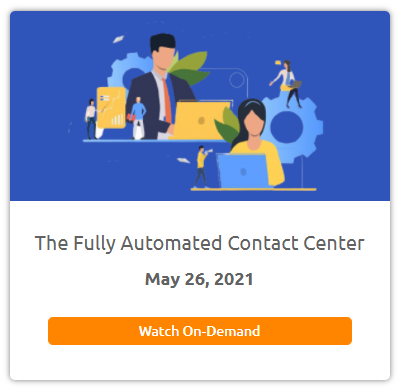 So I'm going to be transitioning over to our Apps Platform UI. Path F is a very intuitive way of building out user interfaces for your automations. And we're going to be launching that. I would, What I would do at the beginning of the day is this UI, bank, bank, or console itself.
So I'm going to be transitioning over to our Apps Platform UI. Path F is a very intuitive way of building out user interfaces for your automations. And we're going to be launching that. I would, What I would do at the beginning of the day is this UI, bank, bank, or console itself.
Once this launches, it's actually going to look at my bank teller schedule for the day and actually notice that the customer coming in, his name is Mike Shift. It's going to pull up his account details without my hands on the keyboard at all, and so it's gonna pull up not only information. That might be in the mainframe system, which you'll see populating real shortly. But it's also pulling up stuff from the background CRM system as well. And so, it has information is going to grab for all these locations.
So, here from that makeshift appointment and it's going to bring in the information from all the corresponding information systems as well as this mainframe system, which has popped up to the front so we can see it, that can be launched in what is called picture in picture, which would run in the background and not required to take over my user face user interface.
So, now, as a bank in color, I can validate, yes, this is Mike Shift, I'm talking to I can check in him with him around other things that are in its history.
It's like, oh, that fraud noticed! That was the result, is that still good? Bye from your end. Yes, it is OK, that sounds great.
So I can start working through my appointment details at this point. So I can click on the HELOC loan approval.
And it walks me through this step by step, how to go through this, rather than me, as a bank teller have to know all of the corresponding system if they needed touch and work through it in that fashion. So to just approved the credit check. I don't need to know how to launch this, I can click this star process in the attended robot. That's gonna pull in all the information related to that credit check. So I is the end user. Don't have to worry about that. Credit check looks good.
I can download that corresponding check, validate it with the customer, and move on.
The second piece is around scanning documentation. And what's great about this is that, even in the case where maybe I have of physical scanner, being able to launch this from the attendant robot lets me then push it straight into the systems of source very quickly and pull in, extract out all that information. Utilizing UI path, document understanding technology. So I can then focus in I'm interacting with the customer and not have to worry about manipulating the documents and working with the systems.
So, if I click Start Process, it is now starting up the process locally, and I can bring up the corresponding folder locations based off of my network scanner.
This case, I can see that I had these two files I want to scan in.
I can take these and mimic the process that a network scanner would do based off of pasting them into this game, documents, location.
Once it's in, we can immediately see it's found the scheme of number one and it's extracting that information And it's going to be extracting information from the second scan, so during this time There's an unintended robot that has actually extracting that information, using a document, anything framework, and pulling that details together based off of that That license as well as the other document that was pulled in.
This lets me as the and the actual agent focus in on what is most important.
Now, I can validate all the information that is provided back from those extractions, we can see things from the passport itself, as well as piece of information from the W two, I can make sure this is exact In with my, with the documents at him. I can verify that the person I am talking to today isn't makeshift.
And, before long, I click the submit loan. And now, it's being sent over to Underrating. What this really shows is that having a holistic view can speed up this process, so I don't have to jump between the multiple myriad of different systems to accomplish this task.
And so, the last piece is opening up that safe deposit box. Since I was able to upsell makeshift, I can open the Safe Deposit box very quickly. I click start process.
Then, it walks me through this process, just like it did with the hillock lone, I can get to pick the exact size I want, Mike Shift once a medium box. I can collect customer should signature.
It actually scans in on the device itself.
I can reserve that safe deposit box and it goes out to the end system updated on the fly. So I don't have to go and apply it. I just need to give it the information needs, It has all the information from makeshifts account, Took them fill that out very easily, and I can tell Mike Shift that he's got Box 542 reserved. So he can then go on his day.
And we were able to accomplish this because we were able to pull everything together and actually improve that experience for the end customer as well as improve the banking customers experience as well. But this doesn't have to stop at banking, This could be any interaction you want. Especially in the context center where you want to consolidate that information and streamline those processes is a very powerful tool in those spaces. And with that being said that ends my demonstration.
I'm going to hand it back to or actually I'm going to hand it over to Malathion.
Let me do that.
Jonathan I think we've got a poll right before we get to one stemmer Perfect.
All right, thank you. Thank you Jonathan.
I think there's there's a poll on the screen now.
Right, everybody, OK, then on our last call, how are you testing your conversational AI solutions, no testing manual testing, leveraging an automated testing tool or other testing approach?
So, let's get those belton.
All right.
30:18Siemens, come in.
Millimeter scale, about 10 more seconds.
So, if you'd like to vote, go ahead and get that question answered, and then we'll take a look at what results we see.
All right.
Kinda close the poll.
Let's see. There we go.
Brad, can you see the results there?
I can't see them, and that's kind of what we expected to see, and I'll tell you why this is important, then, leads right into launch video. Part of this has to do with a recent conversation that we had, was one of our banking customers who are deployed a conversational AI chatbot solution about a year ago. That didn't have a UI path, automated, robotic, was from one of the trap vendors, and they found out through a customer that when a customer asked question, and this was an existing customer.
 In this case, when the customer asked the question about, how do I open an account, conversational AI and AI behind the scenes, was actually giving the customer information on how to close an account. And when they asked about, for example, I also asked about PPP, This was a small business owner. It was actually directing them to two other banks. So the relevance here, and why we wanted to really talk about this today is conversational AI and the solutions that we're talking about, with natural language processing, understanding. And another AI capabilities become more and more, adopted and prevalent.
In this case, when the customer asked the question about, how do I open an account, conversational AI and AI behind the scenes, was actually giving the customer information on how to close an account. And when they asked about, for example, I also asked about PPP, This was a small business owner. It was actually directing them to two other banks. So the relevance here, and why we wanted to really talk about this today is conversational AI and the solutions that we're talking about, with natural language processing, understanding. And another AI capabilities become more and more, adopted and prevalent.
There is a very much a need to be able to test them and not in the Presidio, I've come up with a very interesting solution to help automate that using UI path, and some other tools, too. So, laden with that.
Over to you.
Alright? Let me just share the appropriate monitor real quick.
So, this is going to give me a second.
You guys tell me if you guys can see my, yeah, my monitor right now. We got it. All right.
All right, guys, first of all, thank everybody for joining, Brad, thank you for kind of warming up everything. So, I'm going to talk about something that everyone in the contact center industrialized testing. Now, nobody likes that if we all like to develop stuff then, but at the end of the day, the testing is the most important part of our job. Because we need to make sure that those experiences that we are building for our clients are In fact, the functional. And right to the point. And avoid those examples that, Brad, just explain like that. We are seeing our potential customers to another bank or to another, to another business, so.
So, let me just give you kind of high level overview of the contact centers and, and, and what's happening in the contact center today. That drives this, a need for really extensive testing. So. Long time ago, when I started with industry, the, most of our clients were really concerned about, OK, I want to receive the call clay the prompt. And really triage that call and send the call to the right person.
And what we kind of notice, that, at that time, majority of the contact centers are understood that they are face of the company to the customers. And they were trying to really minimize that the technology exposure. And table design is really siloed and very slow to adopt new features and technologies. Not because all kinds of technology lag, but mostly because they just wanted to avoid points of failure. Or, they were not able to really build a robust systems that can provide a robust self-service capability.
Today, as you know, everything is, is every industry is severely disrupted.
And, the most important thing that our customers and their customers are looking for, is the building, the individual experience. Or they are looking for a brand that can deliver on that individual experience at, anytime.
from anywhere, and via any device.
And what that, that puts us in a position, that we need to build a contact centers and improve and add features in an Agile manner. So, the contact centers today and brands today, that are not really agile. They are not responding on.
Those on, those trends are left behind. So, look ..., but we're still auger titles. We're still seeing the title slide.
Oh, I'm sorry, Sell, as they say, is it better now?
We say, Oh, sorry about it. So, anyway, long story short the the fact that we are now investing and spending more time from the developing an implementation on new features.
We are putting additional pressure on a contact center developers, but also to a QA team, is because now we need to really have that testing, done the right, and testing, done in a very fast fashion, in order to be able to roll out those features to our customers.
When we are talking about a contact center testing, we are talking about the three major testing points.
First of all, it's the IVR, self-service IVR testing, where we have a different natural language IVR is we have a command and control IVR is different voice bots and sometimes we have a need to deploy IVR, that have ... control of communication. We, that we decline.
On the omni channel side, as Brad pointed out in a.
In the first part of the of the presentation, we really need to find a way to test our check interactions, our messaging interactions across the different channels, across the Facebook Messenger, Whatsapp, you name it, right, e-mail, Mobile, and the web as well.
And lastly, in order to provide that level of the agent efficiencies, we need to ensure that all those new applications that Contact center agents have in front of the, in front of them, during the call, our function properly. So, we need to involve the implementation and testing of the agent application, and then seek. Yeah. That's what we refer as a CQI Connection, as well. In all of that, is wrap up in, not just that one time testing, but also, we need to create a methodology for regression testing as well. Because every time, when we deploy new feature, every time when we change a backend system or update the backend system, we need to ensure that previous interactions or previous experience experiences are intact.
So when as you guys know, Presidio has a long history in the contact centers, And when we were looking at our next steps, we definitely saw UI path as a, as a platform that really can help us build those new experiences, and increase the efficiencies of the agents, and increase the experiences of the customers, interacting with those call centers. Because, again, UI path, as a platform, allows us to really bring different solutions together, and bridge the gap between the different applications, when we are looking at a testing. So, what we are doing here, we are using UI path Platform as a driver, as a tester.
and bringing the power of the communication platform as a service in order to reach to those external services.
And we are adding the AI services in order to evaluate the response, enable the robot to make evaluation of the responses that, that we are receiving from the IVR. All from the chatbot or from the SMS bot for that matter.
So, in this specific demo that I will show, so what we did, we're using those unattended robots and, we integrate the UI path environment with Twilio as a communication platform, as a service. And we are using external AI, service, when word to evaluate semantically what we are receiving from the natural language IVR system on the other side.
So what's gonna happen is basically, we build this system in which a robot is going to call the IVR and that receive, the messages from the IVR and based on those messages, provide the specific inputs or responses based on our test cases, and collect response from the IVR and evaluate the test.
If actual response is equal semantically, to a, to a expected response. So let me just show you the, this, this demo video here. So, Brett, before I start, do you guys see my screen right now?
I do see it, Yes.
Right, so I'll let just, just let me just move this, and play this.
OK, So what we had here is, if you look, there is a Excel spreadsheet way that we are using for testing, and in this specific sheet, we are going to have our test cases.
.png?width=742&name=Screenshot%20(4).png) This, this, a sheet, shows a different different test case. And we're going to select couple of those that we are going to run today as a demo.
This, this, a sheet, shows a different different test case. And we're going to select couple of those that we are going to run today as a demo.
So the first one, we are going to, basically, in this first one, in this fast, what we're going to do, we're going to check a balance, and the salaries for a specific account number. So if you guys see here, what's going to happen is we're going to shock the robot to speak balance and the account number (954) 547-5692.
And then we're going to evaluate if we are getting expected responses from the, from the IVR. And based on that, we are going to market test as a pass or fail. So in order to really showcase how this works, we are also going to mess up test number two. So we kinda know that the expected prompt three should be that the centerpiece is functioning properly.
But we're going to change and you're going to say, Well, OK, We expect that my service is down, so we are going to.
We're going to put that as an expected response, Even though in a database, The, the response is going to be different in order to kind of test and show, you guys how the robot is is, is doing those stuff.
So as soon as we get loud that specific test case, we are going to save the, the test cases.
And as soon as this is written there.
I'm going to save this file, and this file will be fed automatically.
The robot is going to pick up that file, and the end start executing the test. So you're going to so, this is my studio here. So we're going to just start running this specific set of tests.
So what you guys are going to see, here is a couple of things on the screen, and I hope that this is visible enough. So the first thing is that the test has been started.
We are placing a call on for the specific account number, and we are saving the actual result into the, into the specific a new sheet that is going to be open into the Excel spreadsheet that I show you here. So as you see here, we are placing a call, we are capturing the response.
We are three screen transcribing, the response that we are getting from the IVR evaluating and based on the status of that response moving on in a call flow.
And there here you can see we are saying that number, which is the account number and collecting response.
So pretty much based on the real time interaction and evaluation, a robot is able to navigate through the IVR tree and get to the point where it can collect all the responses and write them into the, into the spreadsheet to quote to, to complete the test.
So we did finish the first first test, and the robot move to another test. So we are basically making the two calls, because that's the, how many different test cases we have. We struggled what to do.
So if soon that, this, this loss skull finishes up, oh, we are going to bring up the, bring up the spreadsheet and evaluate those, those test scenarios, OK, so test has been completed, so we are going to open a, a spreadsheet led, just you see Data Sheets that robot created with the test results. So let's just make this a little bit more, much better readable.
All right.
And we are going to make this one readable as well.
There we go.
So let's evaluate this. Those are the test results.
The first of all, you can see actual results, expected results, and similarities. So similarity is something that AI is semantically evaluating how text is similar. So we can see here, and this is something that I'm going to kind of stop here. So you can see that during the transcription, we kind of capture multiple times the menu because menu was repeating.
But this was expected result, but keeping in mind that our machine learning model was able to figure out the best is completely the same thing. We mark this as a completely seamless 100%. So this is a, a completely good test.
If we look over there, our machine learning model is build that everything above 80% is correct. So we saw here, if you guys remember at the beginning of the demo, we did share. We did the change this, So actual result was that service is functioning properly. However, we said that they expect the result is, the service is down.
And the rod based on the AI model mark this as a 54%. Accurate. So this is something that is indication that this Thursday, then a B then go go through. So we are going to just manually mark this as a bad example or bad tasks that we need to repeat or review what happened there.
But we definitely know that first test cases passed without any issue if we move on on the different spreadsheet in a different sheet, it's the same thing. Everything is above 80. So we know that all of those responses from the IVR are in fact, the good. And we can we can mark them as pass. So, this is a very high level and the same concept can be used to test, not just voice driven and natural language driven ..., but also A, but also the SMS bot chatbots and you name it.
So, thank you for that. I am going to stop and pause the change it presented to Brad now.
All right. Blood.
And I think that's, that's a very powerful demonstration, because we're kind of using AI to put checks on AI and you didn't hear it on the, in the demo, but you're actually placing an outbound call.
We're going through, it's placing an outbound call and looping through the IVR choice test to make sure that it's providing that correct response.
Yeah, the robot is the robot is really playing a person to be honest with you, as you pointed out, and if some, if you guys are interested, just let us know. I have a recording from the call that I can download. Because I'm recording the entire interaction between the IVR in the robot. So, I can, you can hear it, like that part, where IVR is speaking part where robots speaking. So, so it's very, very interesting having a machine's talking to each other.
 The other part is that we did this in an IVR because it's the hardest automate, but you could do this in a chatbot. You're mentioning SMS bots and others. I mean, there are a lot of possibilities to be able to use these exact same test cases and other channels.
The other part is that we did this in an IVR because it's the hardest automate, but you could do this in a chatbot. You're mentioning SMS bots and others. I mean, there are a lot of possibilities to be able to use these exact same test cases and other channels.
Oh, yeah.
And, that's a great point, and, to be honest with you, the, the natural language, understanding IVR are one of the most complex to test, because you really need to time. And there is that the need for a real-time interaction between the the robot and the and the IVR.
However, when we are testing a chatbots and SMS bots or you name it, this is less time sensitive interaction? The response, it really kind of a request response type of deal, where aware timing is not that important, but in any case, we can, a robot skin can do that really without any, any significant issues there.
And, I don't know what other thing that you mentioned to me either brought me back to my old testing days was that we had the problem where test data, what goes stale or just wouldn't work. And you had to go and look up new test data, and you were talking about how you could use a UI path robots, whether it's every morning, every week, every month, to go out to the right system. Whether it's a mainframe sap, Oracle, whatever, and pull back test status, you're essentially refreshing your test scripts, they need to be refreshed.
An, Absolutely, so that's where, that's where. Where things get very interesting, because we are leveraging that robotic process automation platform. So we can use what RPA has natively go in the backend system, automatically get the fresh batch of testing data. Because as you pointed out in the Old Testament, and even today, we have a, we have a client that we are talking to, where test data are really something that is changing.
So if we are able to get the new batch of testing data with the expected results, we can make that the testing process continuous, and have every morning, 5 30, we can run through the test, And we can send a report.
Hey, we ran 10 different tests, and we tested this, This type of functions. And here is the success rate.
So when contact center admin arrives, he or she can really understand if there is any issue that needs to be dealt before contact center goes live in for that day.
Sounds good, thanks again, Vellante, and that was a great demonstration. And, I think, also, a very powerful use case that provide a lot of benefits when it comes to these next generation problems that we're going to have with conversational AI and other AI tools.
They are having a solution for that problem.
All right. So just confirming on my end that everyone can see my screen, I'm going to wrap things up here. Right, Forget. You know, what does the big questions that we often get is, after we show all these use cases, and talk at a high level about what exactly it is that you can do with automation and automating customer experience? We often get the question of, where do I start? How do I get started with that said, you know, we've gone through a few iterations of how we can answer that question of, How do you start, how did you get started with automation in the contact center and for customer experience, And we, we've had these heat maps that we've shown and help, they're good, they're general. We said, You know what, We need to go into another layer of fluff level of detail here. So, we created what we call demand workbooks, which have tried. It was too small to see on the screen if you're interested in seeing them. Don't hesitate to reach out. And by the way, this is just a few here. We have dozens and dozens of these across various industries.
These demand workbooks go into more detail to show. What was the problem or the solution, What was the benefits, What robots were used, what applications are automated? All those other details that you sometimes need to be able to evaluate a potential use case.
But, the challenge with those, those approaches is that there are very, there are sometimes very manual, one of the, it's been a private preview for awhile, but in our latest release, really critical task.
That can actually help in an automated way, discover those use cases.
And, what I like to say is, give me 5 to 10 agents for 2 to 4 weeks.
We'll put task mining on their desktops and it will monitor, look at how those agents are working.
And, it's going to get us back all the details and all the data that's going to do the analysis and tell us what. We're exactly some of those automations. Opportunity to my line, where some of us could use cases are.
So, tell us a little bit about the Roi, just kinda give us a document that we can use, Process, Definition, Document, and you know, what, if they are, Code Automations four are good opportunities for automation.
We can automatically take those automations, put them into what we call Studio Art Development and Varner configuration environment to help you configure the right robot, or get started configuring the right robots for those.
For those four, for those agents, that's on the agent side and for the contact center. The other part of this is really around what we're talking about with self-service. and how do we look at those journey maps.
So, if you have The case, what you're seeing on the phone, logs. E-mail, logs the web, the web logs, from your website. Live, chat logs, and other logs. We can take that log information, and we can start to create. What you see on the screen here. Looks a lot like a journey map now. A nice, great journey. Maps are not as a consultant to the horizontal, and they're prettier, But this is a good start because we used to spend a lot of time and a lot of effort building out those journey maps for customers to start to identify where there might be automation. Or optimization opportunities in there.
Then the along the customer journey and for the customer experience.
So, oh, I thought we went in there just giving everyone an idea, hopefully, we've got everyone excited and they are interested in getting started and they want to reach out to us and they want to learn more. And I think we've got a few few ways for them to contact us.
And we've got other webinars coming up. So let me hand it over to you.
Yeah, great Thanks Brad, Jonathan the line. This is great. I don't see any questions in the question box, so if you do have any last-minute questions that you might want to type in there. We can try to answer those live or get back to you.
But I did want to let you know that we're going to be participating in another event with the ProQuest ... team.
That's going to be the RPA and Intelligent Automation Live Event coming up June 15th through the 17th On June 16th. Brandon, not who's our SVP of products will be leading our session on overcoming obstacles to accelerate your automation program. So we're going to have a great customer pal joining brand, they talking about some of their use cases and insights from their RPA journey.
So I did put this in the chat box with the link where you can go and register, and any way, I don't know if there's any more questions.
I'm going to and let me check the question box one last time.
I don't see any, so I guess we'll go ahead and end today. Thanks again for everybody coming and listening in and appreciate it.
Have a great day. Bye. Thanks, everyone. Thank you.
So.

 Brad Beumer,
Brad Beumer,
Customer Experience Automation Leader,
UiPath.
Brad Beumer is the Customer Experience Automation (Cx-A) lead at UiPath. Brad helps UiPath's clients and partners envision the role of automation in their end-to-end customer experience and contact center journeys. Brad has been delivering customer experience automation and contact center solutions for over 20 years.

.png?width=235&name=image%20(14).png) Jonathan Decker,
Jonathan Decker,
Presales Technical Consultant,
UiPath.
Jonathan Decker is an Presales Technical Consultant at UiPath. Prior to UiPath, he worked as a Software Engineer at Calabrio, which focuses on Workforce Optimization software and got a chance to be a developer on Cisco Agent Desktop. Jonathan enjoys spending time on the lake sailing and playing strategy board games with family.

 Mladen Milanovic,
Mladen Milanovic,
Vice President,
Presidio’s Global RPA Program.
Mladen Milanovic is Vice President of Engineering responsible for Presidio’s Global RPA Program. Mladen has 20+ years of experience in contact center industry-leading pre-sales, post-sales, project management, and custom application development groups. In recent years Mladen is focused on workforce transformation and automation.

View our schedule of industry leading free to attend virtual conferences. Each a premier gathering of industry thought leaders and experts sharing key solutions to current challenges.
View Schedule of EventsWelcome to BTOES Insights, the content portal for Business Transformation & Operational Excellence opinions, reports & news.
-------------------------------------------------------
Search for anything
Insights from the most progressive thought leaders delivered to your inbox.
Insights from the world's foremost thought leaders delivered to your inbox.
Being a hero is all about creating value for others. Please invite up to 5 people in your network to attend this premier virtual conference, and they will receive an invitation to attend.
If it’s easier for you, please enter your email address below, and click the button, and we will send you the invitation email that you can forward to relevant people in your network.
View our schedule of industry leading free to attend virtual conferences. Each a premier gathering of industry thought leaders and experts sharing key solutions to current challenges.
View Schedule of EventsWatch On-Demand Recording - Access all sessions from progressive thought leaders free of charge from our industry leading virtual conferences.
Watch On-Demand Recordings For FreeDelivered by the industry's most progressive thought leaders from the world's top brands. Start learning today!
View All Courses NowThe premier Business Transformation & Operational Excellence Conference. Watch sessions on-demand for free. Use code: BFH1120
Watch On-DemandInsights from the most progressive thought leaders delivered to your inbox.
Insights from the world's foremost thought leaders delivered to your inbox.
Being a hero is all about creating value for others. Please invite up to 5 people in your network to also access our newsletter. They will receive an invitation and an option to subscribe.
If it’s easier for you, please enter your email address below, and click the button, and we will send you the invitation email that you can forward to relevant people in your network.
Courtesy of Nintex Pty's Paul Hsu, below is a transcript of his speaking session on 'Improve employee productivity during and post-COVID by ...
Read this article about HP, Best Achievement in Operational Excellence to deliver Digital Transformation, selected by the independent judging panel, ...
Read this article about BMO Financial Group, one of our finalists, in the category Best Achievement in Operational Excellence to deliver Digital ...
Read this article about Cisco, one of our finalists, in the category Best Achievement of Operational Excellence in Internet, Education, Media & ...